Microsoft Teams Connect simplifies collaboration between tenants.
With the new digital world, we often need to collaborate with people beyond our own organisation – communicating with suppliers, vendors and customers, for example.
Microsoft Teams Connect, also known as Shared Channels has finally arrived to make this easier than ever. It is a feature that has been greatly anticipated because of the significant improvement it offers in connecting with other Teams environment in different tenants. Here we take a look at how it works.
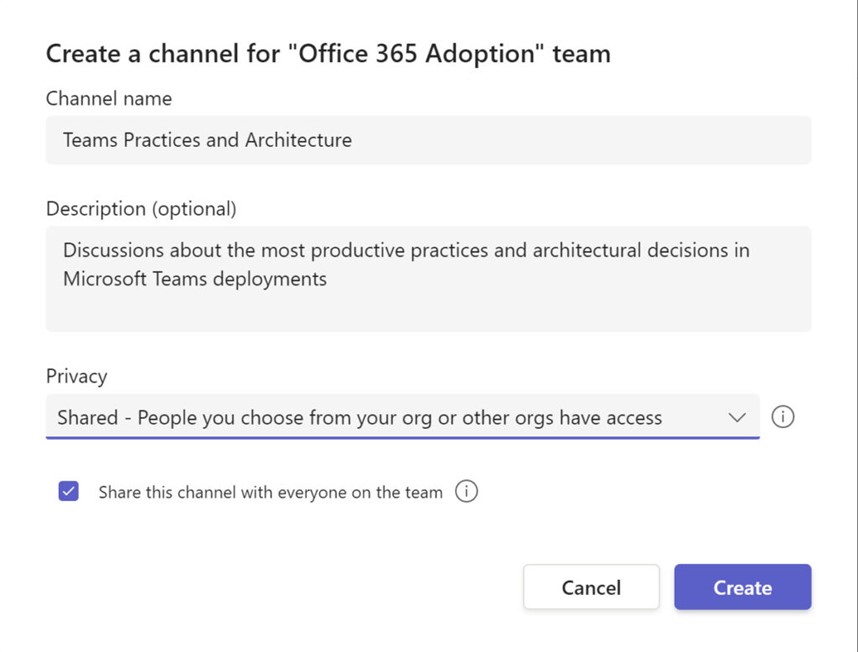
Through Microsoft Teams, you can securely collaborate with external stakeholders without switching organisations. If you previously collaborated on teams with other organizations, you will understand how much easier this will make that communication. With this new feature, you can check the “Share this channel with everyone on the team” box in your own Microsoft environment, and begin collaborating with external users seamlessly. No more missing messages or notifications because you were logged into a different Teams environment.
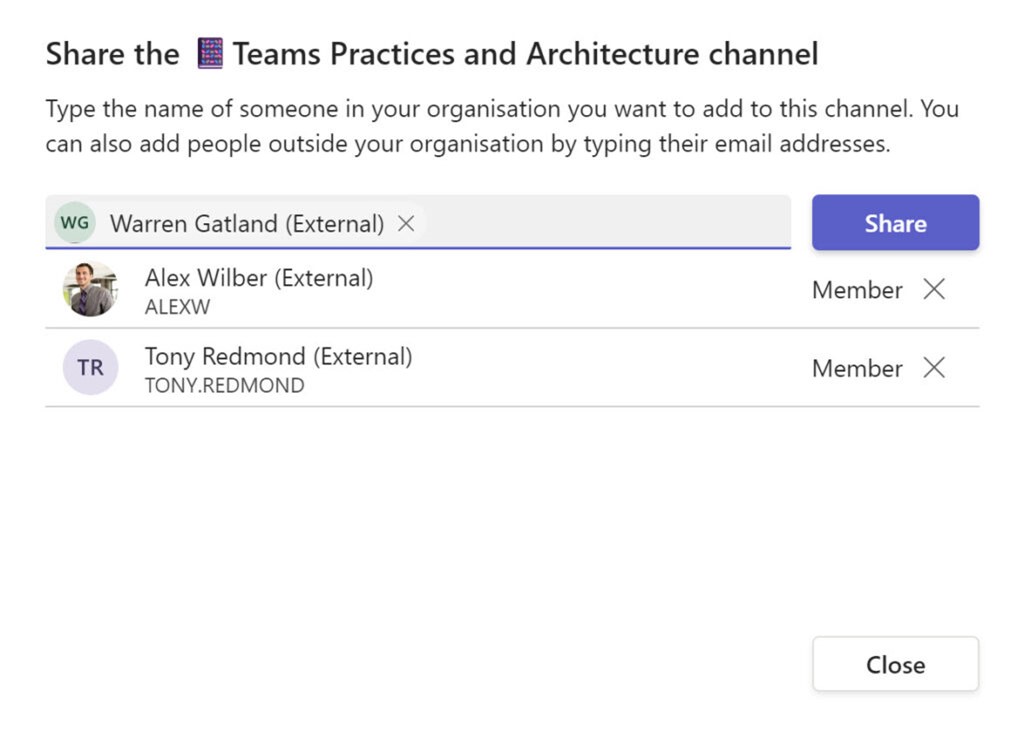
Before this feature, you had to be added as a guest user in another organisation’s Microsoft environment, which enabled you to have access to all the resources in a Team, instead of only specific channels.
This shared channel feature has enhanced this, so you can now grant access to the resources in only the shared channel with a Team, so you are less likely to accidentally share information you didn’t intend to. This is possible because every shared channel has its own SharePoint site collection, and the permissions for this site collection is synced with the membership of the shared channel. This is exciting news for all administrators who now have less to manage at a granular level.
Previously, you may have been aware that if a Teams meeting in another Teams environment was recorded, this was made available only to the people within the organisation initiating the recording, who then had to share it with anyone else externally wanting access to it. Now with a shared channel, it will enable the members to start an ad-hoc meeting and have the recorded file stored in the channel, readily available for all users, significantly reducing the admin overhead for sharing recordings.
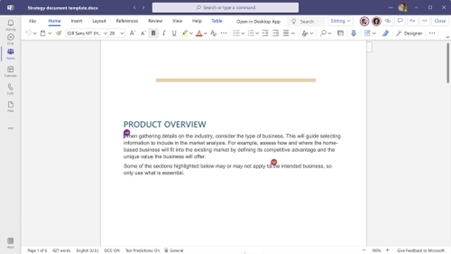
Another new feature allows a channel owner to share it with an external group of users, with the permissions automatically updated according to their membership status of that team. In other words, you could invite a partner into the channel and share it with their sales team, and any new staff added to the sales team will automatically have access to this new collaboration space, while the staff leaving the group will lose access to it.
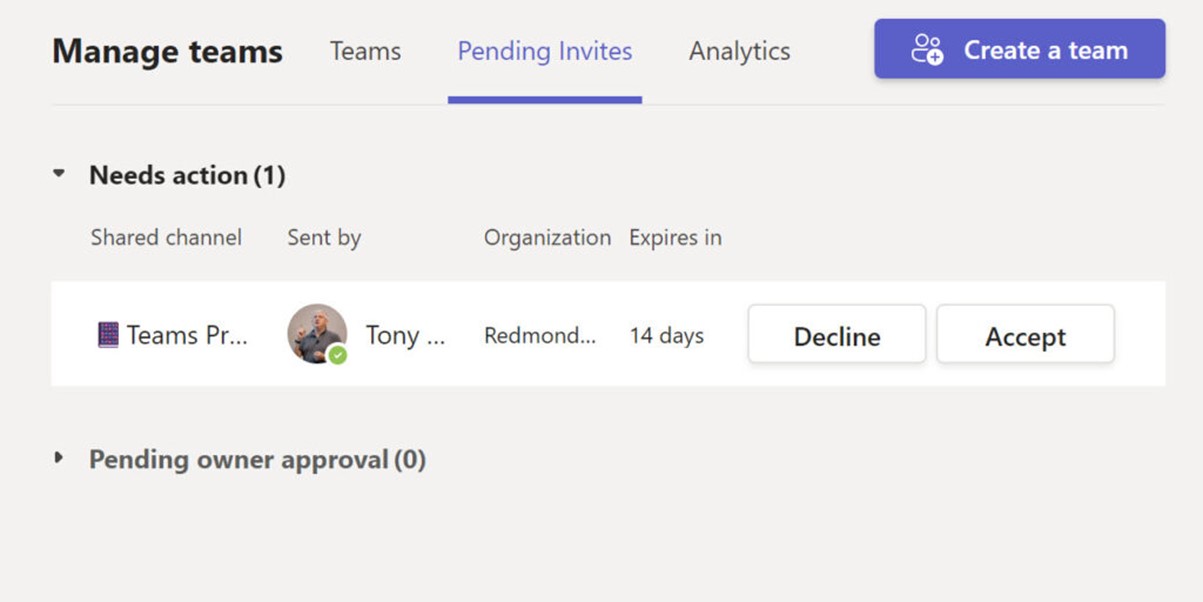
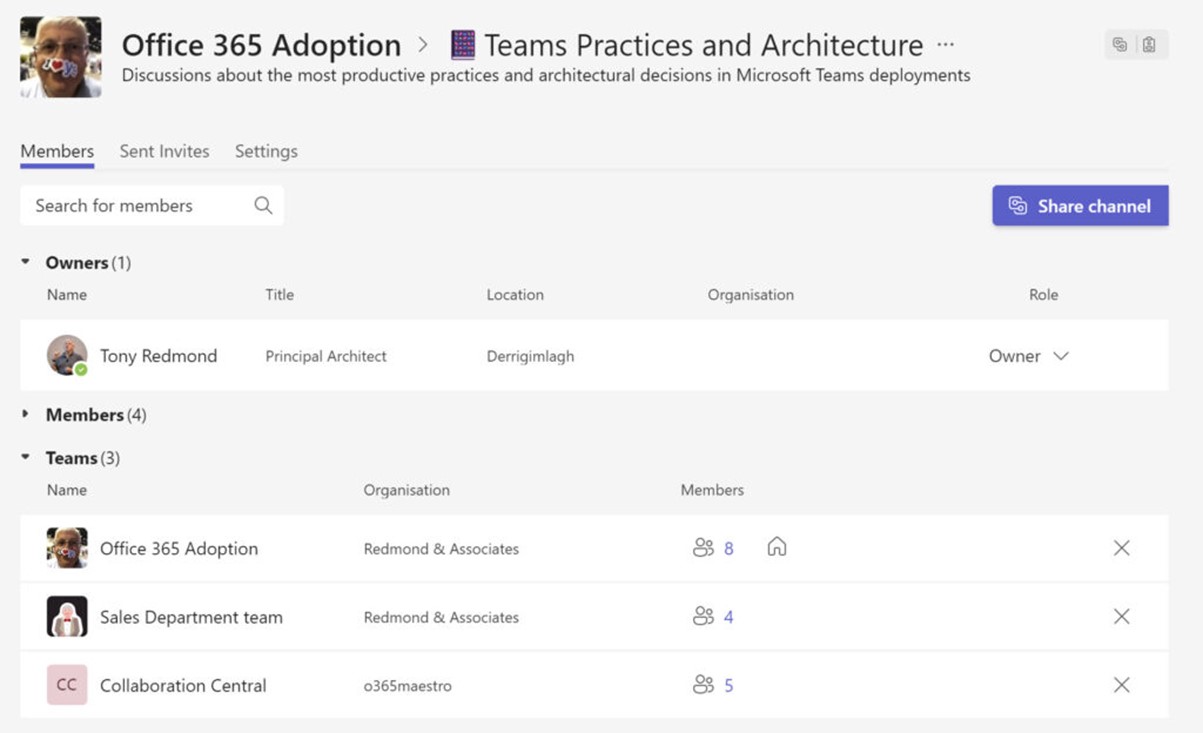
All the new functions above are very exciting developments, and to enable their use, there are some settings in Azure AD that need to be configured, such as Policy Control for Shared Channels and External Collaboration and Cross-Tenant Access. For more details, please contact Impact Com Tech at 1300 228 744 so we can help you get this new feature set up for your organisation.


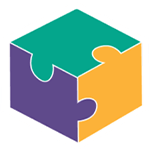


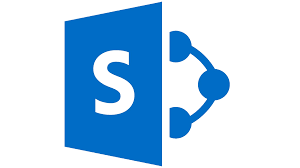

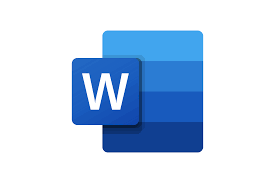


























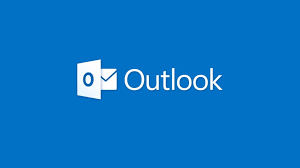










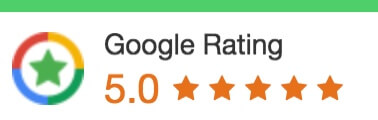
 1300 228 744
1300 228 744