Get more time back in your day by utilising Cortana – your Microsoft 365 Virtual Assistant.
To overcome the challenges often faced with setting up a meeting with someone either inside or outside of your organisation, Microsoft launched a project called ‘Calendar.help’ which gives Cortana the ability to assist with arranging meetings on your behalf.
By simply including Cortana in emails to recipients, you can then let Cortana know what you require in the body of the email.
Research has shown that on average workers spend 4.8 hours per week scheduling meetings, 15% of collective organisation time is spent in meetings however, just 1% of employees are using meeting scheduling tools. There is a large need for a simple yet effective measure when it comes to scheduling meetings, and that’s where Cortana steps in.
Cortana understands natural language, so no special commands are required. You can simply advise on the location, duration and/ or timing of the meeting or simply mention ‘Cortana, find a time for us’
- book a time
- book a conference call
- book a conference room
If you have access to your recipients calendar availability , Cortana can go ahead and book the meeting when everyone is available. For anyone outside of your organisation, Cortana is able to schedule a time on your behalf with the recipient without the need for anyone to sign up or sign in.
Cortana is able to reply to your recipients emails 24/7, 7 days a week, even when you’re busy which gives you more time back in your day to focus on tasks at hand.
If you’d like to learn more about this then contact our friendly team and we’ll be more than happy to assist.


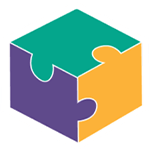


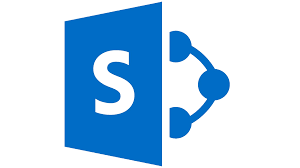

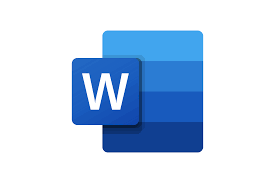


























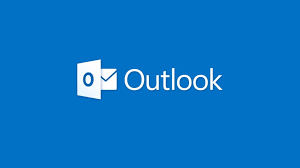











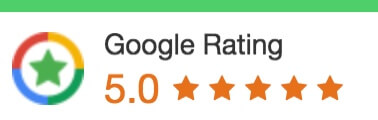
 1300 228 744
1300 228 744