Digitized workflows are a requirement for organizations worldwide to help them stay productive and competitive, including through collaboration, communication and approvals processes. With the Approvals app in Teams, you can create, manage, and share approvals directly from your workflow.
To better support your Approvals processes, Microsoft announced that they’re introducing Approvals templates in Teams, with an expected roll out by the end of April 2021.
As a joint effort between Forms and the Modern Workplace Transformation team, Approvals templates enable you to customize your approvals processes easily. From leave requests to overtime requests, templates provide a repeatable structure for common approvals that include a form.
How does it work?
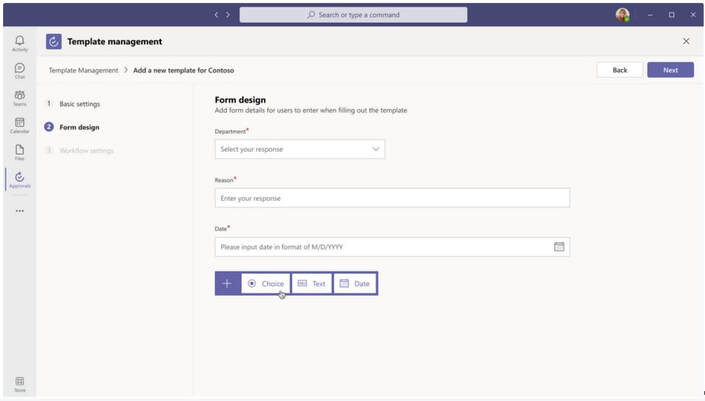
Create Approvals Template – Form Design.
Currently, you can choose from three question types for your form: multiple-choice, open-text, and/or date.
The experience of designing your form should feel familiar, as it is as simple as your typical form creation experience with Microsoft Forms.
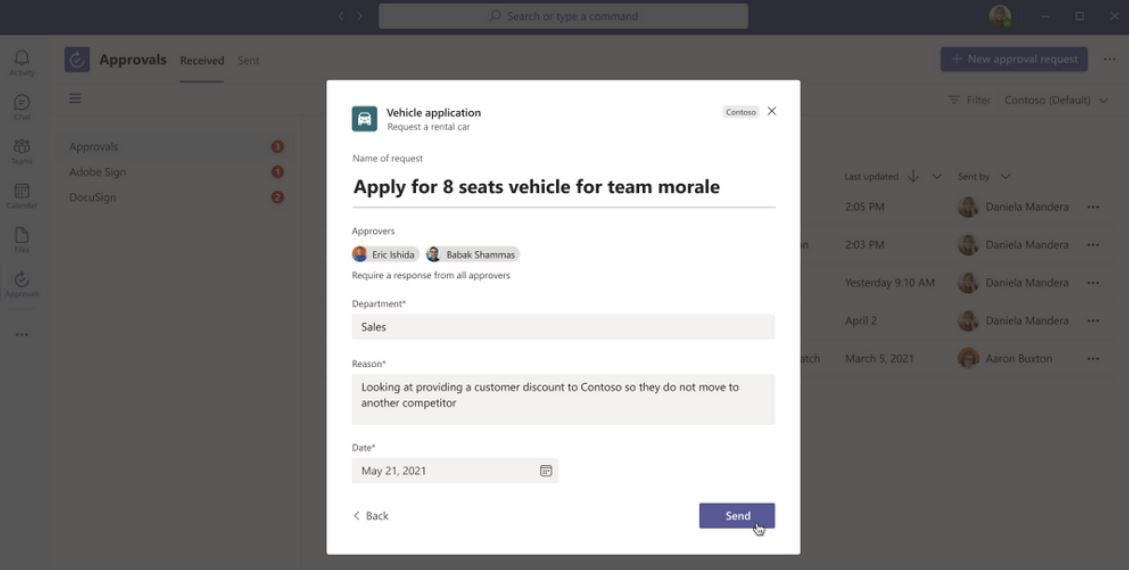
Submit Approval Request on Teams desktop
Forms also powers the interface through which your team members fill out the approval request, as seen above. Using the template you created, they can quickly fill in their request on any-sized device.
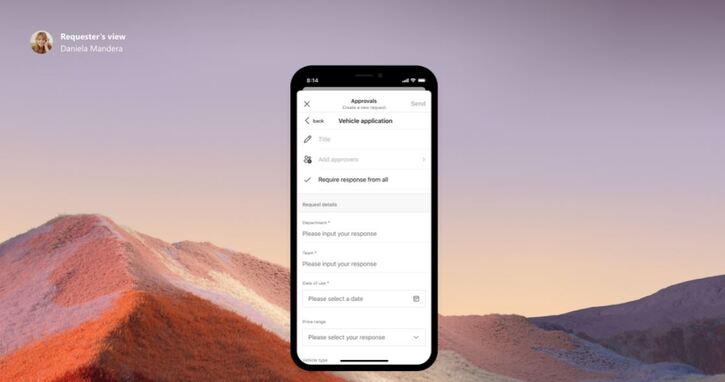
Submit Approval Request on Teams mobile
Forms’ anti-phishing protection, data validation, and user validation also help to ensure a safe and quality request.
After their submission, you, or the relevant approver on your team, can approve the request. At any point, you can view the aggregate information collected from these approvals, as well as export in a CSV file for further analysis in Excel.
Want to learn more about Teams and how best to use it for your organization (or simply just day to day?)
Book a chat with one of our team here to learn how this feature can help your organization to be more efficient.


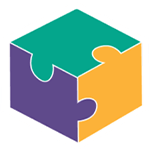


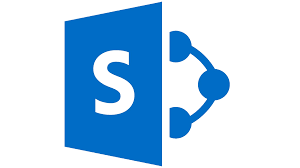

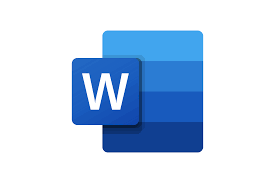


























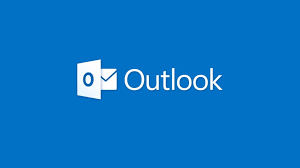











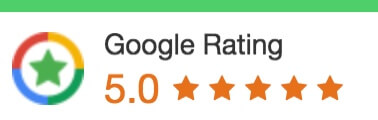
 1300 228 744
1300 228 744