Video is more important than ever in the modern workplace.
Video empowers people to share knowledge, and drive communication, training, and employee engagement.
A new vision for Microsoft Stream empowers users to create, share, discover, and manage video just as they would any other file.
In the new Stream, video and audio files will be stored on the SharePoint files platform within Microsoft 365 like all other file types; already today, SharePoint powers file experiences for Microsoft Teams, OneDrive, Yammer, and Outlook.
Stream (Classic)
Microsoft Stream (Classic) is loosely connected to other Microsoft 365 apps and services, but videos are stored separately. You upload your videos, manage them there, then link to those videos in other places and applications.
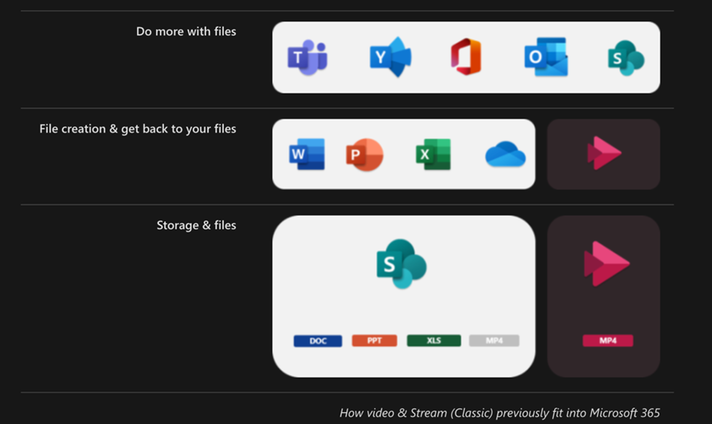
The new Stream
With the new Stream, users upload videos the same way they upload any other file, videos are then automatically stored within the SharePoint files platform. Videos are played, enhanced, and edited by the new Stream web app and embeddable player.
In fact, videos across Microsoft 365 (in SharePoint, OneDrive, Yammer, and Teams) will be considered Stream videos, powered by the SharePoint files platform. And just like other Office file types, Stream videos can be shared with coherent permissions in all the Microsoft 365 apps.
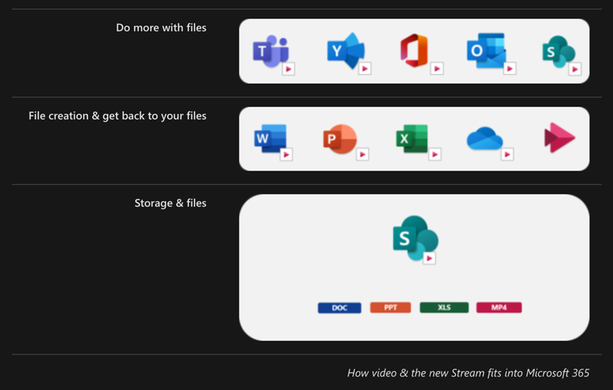
So how is this vision achieved?
- Stream video player and player page used for OneDrive and SharePoint videos
- Automatic expiration of Microsoft Teams meeting recordings to clean up old recordings
- SharePoint web part enhancements for videos
- Video analytics for which part of the video viewed, average view time, and playback devices used for watching videos
- Ability to generate transcripts and closed captions for audio and video files uploaded to OneDrive or SharePoint
- Enterprise search for transcripts
- More information governance support for transcripts (eDiscovery, Legal Hold, etc.)
- Continual improvements and new feature support for IT admin-led migration from classic Stream to new Stream
- End user-led migration support from classic Stream to new Stream
- Improvements to Microsoft Graph File APIs to better support video specific needs
- Playlists
After a video, group, or channel, is moved to the new Stream, existing Microsoft Stream (Classic) embed codes and links will still work, redirecting to the same content in SharePoint or OneDrive. They will maintain the redirection logic in Stream (Classic) for up to 1 year after retirement of Stream (Classic).
Why this Change?
The change to remote working within organizations and increased requirements for capabilities such as meeting recordings and remote learning have led to the limitations of Stream (Classic) being highlighted.
Storage allocation is a primary factor, with Microsoft Stream (Classic) only allocating 500GB per tenant plus 0.5GB per licensed user which will quickly be used up if an organization leverages video heavily.
Productivity
Microsoft Teams meeting recordings
Recordings of Teams meetings are able to be saved in Microsoft 365. This means meeting recordings can be stored and shared with OneDrive and SharePoint, like any Office file. This enables you to share meeting recordings with people inside and outside your organization like any Office file. The change also unlocks top customer requests including analytics and API-level access to meeting recordings.
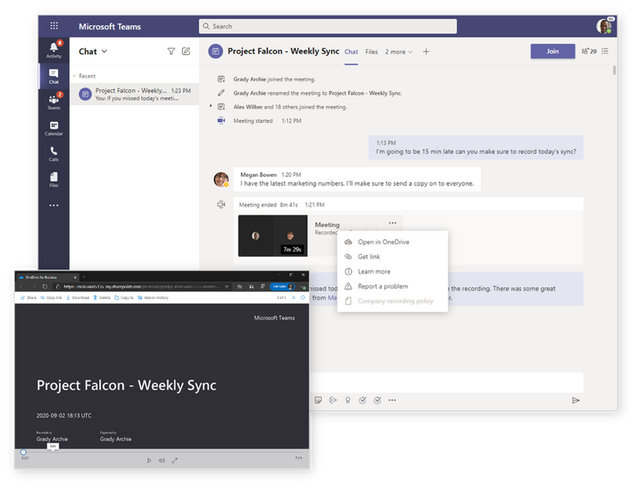
Video search
You can find videos in Microsoft 365 using Microsoft Search. Initially, videos can be found using the video’s name and metadata. Video-specific search experiences such as transcript search and video recommendations will follow as we transition to the new Stream.
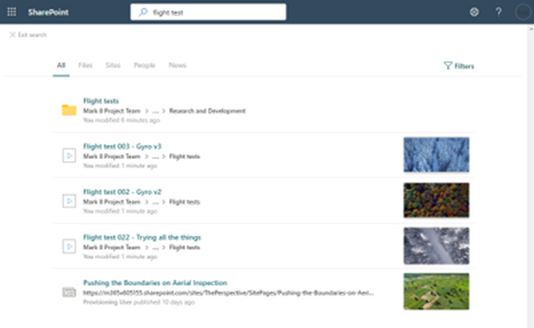
Video analytics
Today, file analytics for videos in OneDrive and SharePoint already offer view trends over time as well as audience and usage insight. In the future, we will go deeper with more video-specific analytics that will provide deeper insights into user, device, and content interaction.
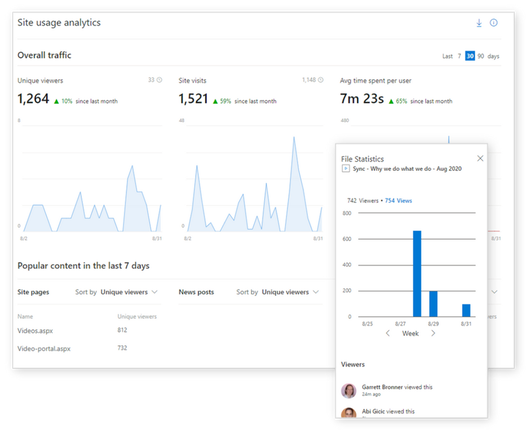
Video management
Sharing and permissions
Videos will follow the same sharing and permissions model as any other file in Microsoft 365. Users will have options to share with anyone outside their organization, people inside their organization, or with specific people, based on the sharing policies of the organization.
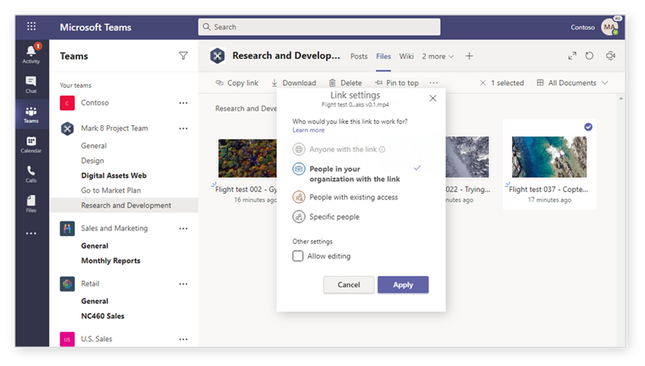
Admin capabilities
As with end-user sharing and permissions, administrative settings, controls, reports, and other actions that apply to any file will apply to all videos. As with other files, SharePoint admins will retain the ability to act on content in any SharePoint site or any user’s OneDrive for Business.
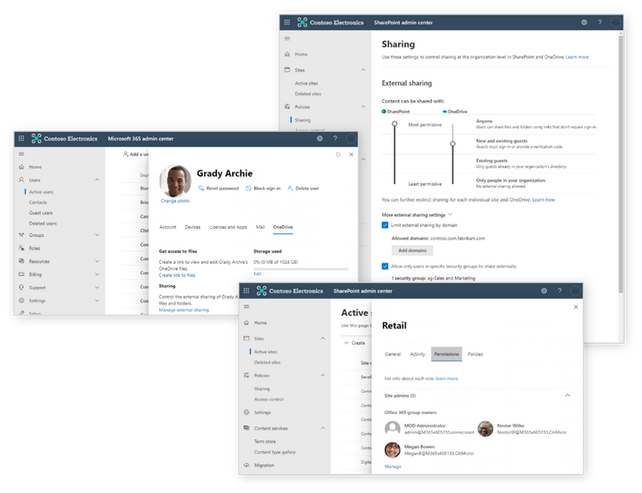
Governance
Microsoft will be bringing information governance—like that is available to other Office documents—to Stream. All video files inherit information governance features in Microsoft 365. Later this calendar year, Teams meeting recordings saved on the SharePoint files platform can get automatic retention labelling with appropriate licensing.
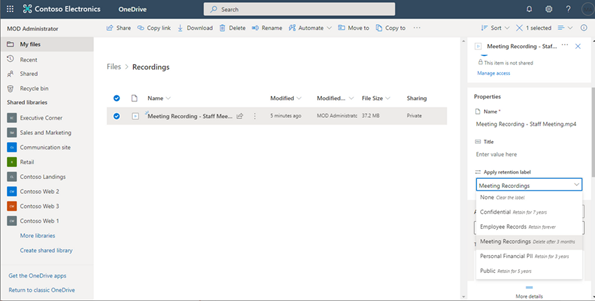
Microsoft are also investing heavily in this space in the future by adding specialized support for governance around meetings and videos in terms of eDiscovery on transcripts, legal hold, sensitivity labels, and more.
Storage management
In most organizations, Teams meeting recordings comprise the bulk of videos stored in Stream. Microsoft will assist users better manage storage with automatic retention polices and other features inherent in the new Stream.
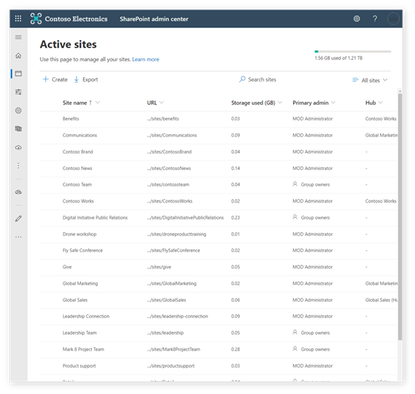
Are you currently using Stream? We’d love to know your thoughts in the comments below.


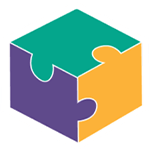


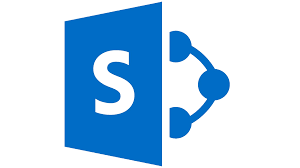

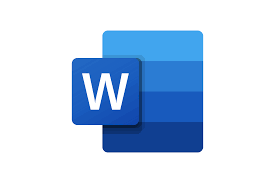

























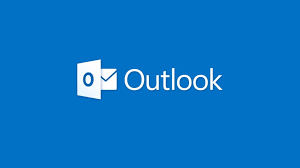











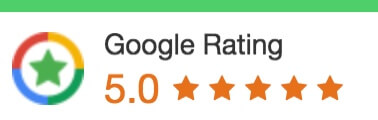
 1300 228 744
1300 228 744