Did you know that from September 2021, Microsoft will introduce a new auto-expiration feature for Teams meeting recordings that are stored in OneDrive for Business and SharePoint Online.
The new feature will move the MP4 files used for Team Meeting Recordings (TMRs) to the site recycle bin when their expiration date lapses. So who does this affect? Well for enterprise users, the expiration period is 60 days after the creation of the recording. A reduced period of 30 days applies for academic users with the Office 365 A1 license.
Once in the recycle bin, the MP4 files follow the standard SharePoint file deletion cycle. Auto-expiration for TMRs is available for all Office 365 and Microsoft 365 licenses which contain Teams.
Microsoft have advised that 99% of TMRs are not watched after a 60 day period from the original meeting. Users are able to change the expiration period for individual TMRs by updating the file properties through the filed details pane (selecting pre-set values of 14, 30, or 60 days, a custom date, or Never Expire).
The maximum expiration period is 99,999 days (273 years). The minimum is 1 day. The expiration period for A1 users can only be reduced from the default 30 days.
Users will be able to see when a recording is approaching its expiration via visual indications: 2 weeks prior to the expiration, a red icon will appear beside the MP4 files for TMRs in the Recordings folder of OneDrive for Business accounts (personal meetings) or SharePoint Online sites (channel meetings).
We will be covering more information on this in the coming days so ensure you’re following us on LinkedIn to not miss an update.
Book a chat with one of our team here to find out how we can help your organization make the most of the Office 365 applications!


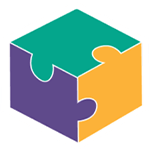


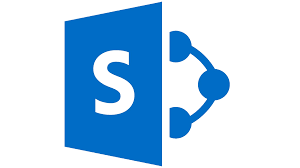

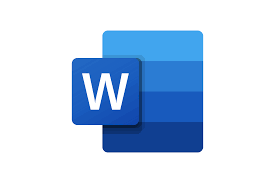


























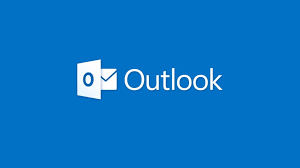











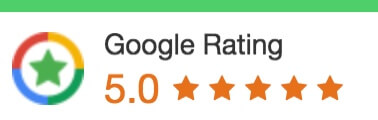
 1300 228 744
1300 228 744