Problems We Solve.
Our primary focus is to solve business problems for our customers. These problems can be about protecting your information from cyber security attack, making information easier to find, reducing manual data entry, digitizing paperwork or any number of other things that are stopping you from working as efficiently as you would like.
If you feel that you could be more productive, less vulnerable to simple errors or simply would like to learn more about what we have done for businesses like yours to transform them into streamlined operations, reach out for a chat and we’ll gladly help.
In the meantime, click to expand for more details on how we leverage Microsoft’s 365 application suite to solve these common business problems.
SharePoint is a Document Management System that is scalable from micro businesses to global enterprises. If built correctly, metadata and advanced search make finding your documents a breeze, saving your team time and frustration. It is a powerful yet simple set of tools and workflows to make documents and data easy to find, manage and monitor, based on permissions so only the right people have access to sensitive information. It can do so much, if you want to learn more, book a demo with us so we can show you how it will work for you.
Both OneDrive as a personal file location, and SharePoint as a company-wide document management system, have built-in version control, so you can simply save over the same file and required, easily roll back, view or restore an older version. By sharing links instead of attachments internally, you prevent different versions trailing across inboxes, and where relevant, major and minor versioning can be enabled to ‘publish’ minor changes into a major version for distribution.
All of Microsoft 365 is in the cloud, so any internet-enabled device can retrieve your emails, files and information securely just by logging in. With the new distributed workforce model we are all adapting to, having everything built for remote access is critical for teams to function effectively wherever they are. Microsoft 365 lets you work from any location and even different devices, to access your data with secure authentication – very handy if your device is damaged, lost or stolen!
Microsoft Bookings is a free add-in to mist Microsoft 365 plans, it is similar to the popular third-party tool Calendly. Bookings allows you to set up ‘services’ or meeting types at times that suit you, so customers and prospects can book a meeting directly into your calendar, or enroll in a scheduled event. When you update your calendar, it updates your availability in Bookings, giving you complete control over your availability for being booked.
Power BI is like Excel graphs on steroids. It connects to almost any database, pulling and comparing data from multiple systems, predicting relationships, and using AI and human language to find notable and actionable data trends and insights. Our data team can work through your needs and build business-changing scorecards and dashboards.
Power Automate can integrate your systems, synching data, reducing human error and saving dozens of hours of admin time copying and pasting information between systems. We have helped customers to integrate multiple separate applications into a single platform, so you have one place to enter information which then appears in each system, and a complete view of each customer, project or business unit from one source. Click here to watch a short video showing you how this works in practice: VMRB demo from BSB expo
Dynamics 365 for Sales is Microsoft’s highly customizable Customer Relationship Manager (CRM) tool, and helps you keep track of all customer interactions, purchase history, sales leads and opportunities. We have stripped away the enterprise features to make it more relevant for the small and midsize business in our CRM Starter Kit, with prompts that can be customized to your business to ensure relevant actions are performed at each stage of your sales cycle. It includes notifications for next steps when they fall due, which arrive in your Outlook calendar, so you’ll never miss a call-back.
Balancing security with ease of access is challenging, and many people are guilty of using the same password across multiple platforms so they have less to remember. Microsoft’s Single Sign On feature lets you configure lots of other apps to be logged in when each user authenticates into Microsoft 365, so there is only ever one password to remember (and to change when people leave your business). Locking your Microsoft password down with Multi Factor Authentication (MFA) ensures less password breaches, and happier team members. N.B. You can also go password-free using biometrics, ask us for details if you think this could work for you).
Paper-based forms, standalone apps that don’t integrate with anything, Excel spreadsheets, Word documents – all very useful at times, but filling these in when out of the office, or so they can be uploaded elsewhere later, is a waste of time and very inconvenient. Microsoft Power Apps is a drag and drop low-code design tool that we use to build simple, clean forms and interfaces to complex back-end systems on your laptop, tablet or mobile device, so the data only needs entering once, and can be used in real time. The return in investment from these powerful automations can be enormous, ask us how this could save you a packet.
Microsoft Forms is one of the simplest applications to get started with on your digital transformation journey. You can add questions, with dynamics branching logic so you only ask relevant questions based on previous answers, and you can apply custom styles. You can then share your form or quiz through links or QR code, and report on consolidated responses automatically, in graphs or export individual forms. Power Automate can even be added to populate other databases, send automated replies or set internal tasks.
Microsoft Teams can pre-classify your internal communications using Teams groups and channels. Your team members can make posts, files, comments and more, within a predefined topic such as marketing ideas, or board meetings, Then, when you look at your Teams in the morning, you can easily see the number of alerts for marketing, for board etc., instead of having to start at the top of your inbox and work your way down, potentially delaying urgent interactions. Email has its place, but we all get too many, and Teams is invaluable in bringing focus and relevance to your communications.
Going digital with Microsoft 365 saves businesses a lot of paper, because communications are all online, approvals, signatures and forms are all digitized with SharePoint forms, Power Apps or Microsoft forms. Power Automate workflows connecting different systems can also save a lot of printing. Each business case is different, and it will always save you lots of time and so book a time with us so we can show you how this will work for you.
OneNote can dictate your meeting easily word for word, across different accents, and highlighting ‘new task’ within OneNote can sync back to your Planner or Outlook tasks. Being a full digital not book, you can also add images, photos, videos and hand-written notes* to your OneNote, which is fully searchable so you don’t need to scroll through different tabs and pages to find what you are looking for. (*requires a touch-screen to capture hand-writing)
Microsoft Planner is a drag and drop task board, grouping tasks into labels and buckets, with due dates, reminders, check lists, links, graphical schedules, team member workload and overall plan completion graphics. It is a great user-friendly tool for managing and monitoring tasks across groups of people and multiple projects, where you can see when tasks may become overdue, reallocate tasks from one person to another, and make sure deadlines are met.
There are some brilliant third-party apps available that do very similar jobs to the tools in Microsoft 365, and in some use cases they are better. The big advantage of using a single platform in Microsoft 365 is that everything is already integrated before you even implement it, so creating workflows that save you a stack of time is easy and quick. It also saves you plenty of money as you only pay a single subscription which covers just about everything you need – click here to see more detail.
If any of the above resonates with you, contact us to find out how we can provide real business solutions for you with a measurable ROI. We look forward to talking with you.
Testimonials.









The professionalism and customer experience were second to none. I am so grateful to Tristram. Tristram has gone above and beyond to move my tenant from a developer who took my money and ran. I now feel secure in knowing my business is safe.








Tristram, Kim and the team at 365 Solutions Group migrated our email accounts into Exchange Online, they provided great guidance and support throughout. It was a small job but they were very professional and provided great guidance and support throughout.


It has been a pleasure to work with 365 Solutions Group, and we would highly recommend them to any organisation looking to improve their DMS or Intranet.They never floundered on professionalism and even months after our contract has ended, the director has been sure to stay in touch.


- Meetings via Teams and Helpdesk Requests are very useful functions. - Sue Poultney
- Better visibility and records, Being able to find things or information you need, Improved communications, Ease of use, Collaboration. - Russell Lindsay
- The system we now use is more user friendly, making it easier for completing tasks. - Lyn Mills
- Once rolled out and able to have time to find where everything was e.g files/ forms etc it was easy. - Kym Dalgleish




I found Tristram and his team to be very good at collaboration and working with us to identify what we wanted from SharePoint.

365 News.
365 News.
We help small and medium-sized businesses and NFPs to digitize paperwork and automate business processes, allowing you to focus on your core business, while achieving a measurable return on investment. We offer Brisbane Microsoft digital transformation, Brisbane Microsoft SharePoint, Brisbane Microsoft Systems, Brisbane Microsoft 365 and Brisbane Microsoft process automation









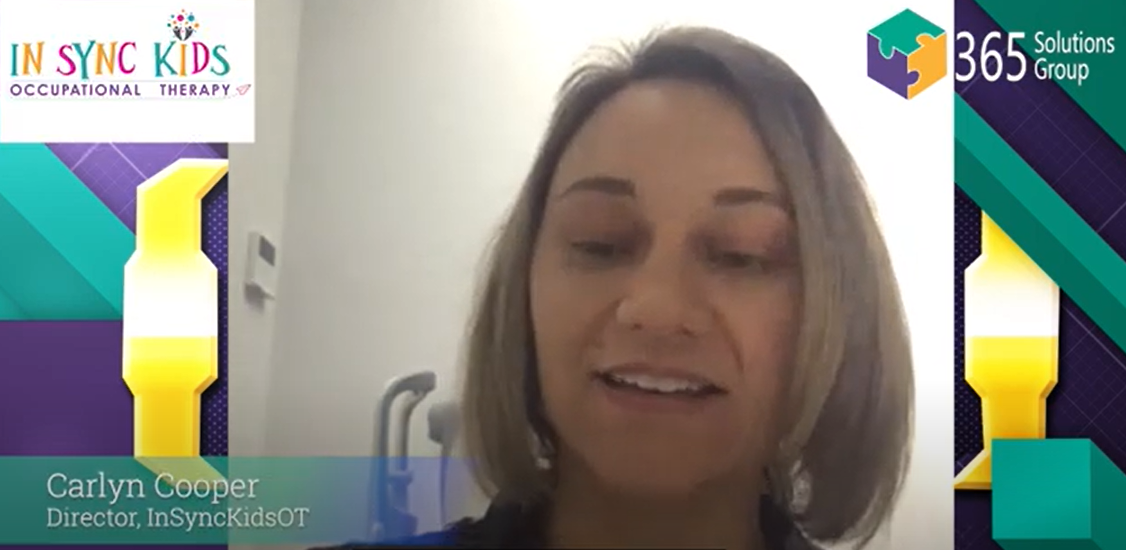




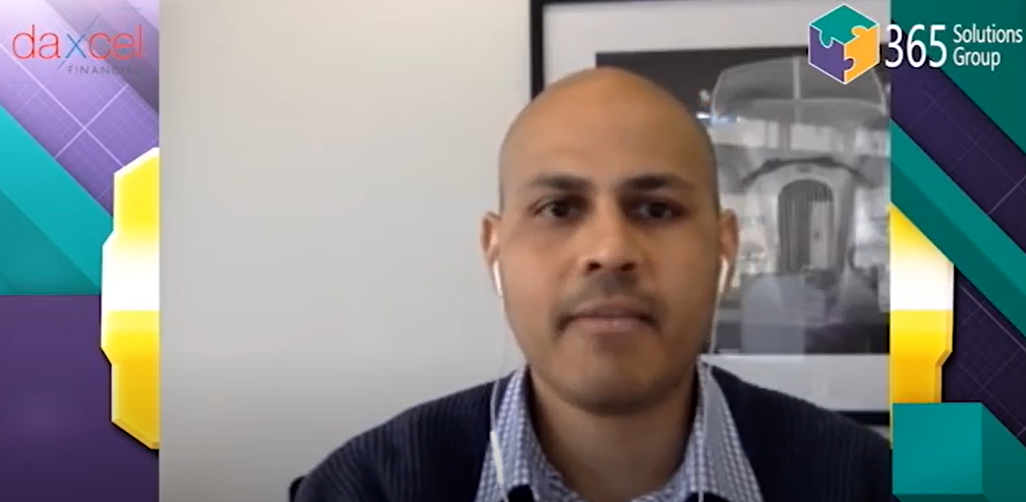









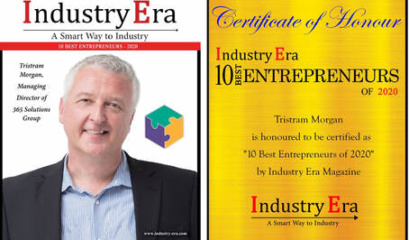

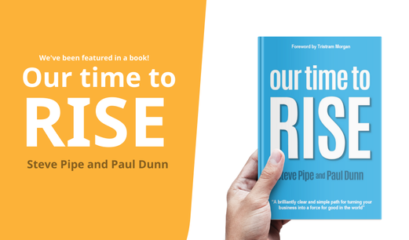
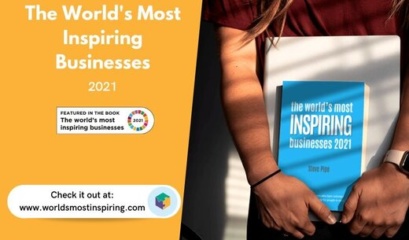










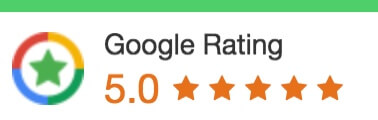
 1300 228 744
1300 228 744